This is a guest post by Sergey Zuev, an entrepreneur & marketing technologist based in Odessa, Ukraine. He creates software tools that help businesses drive more revenue through digital marketing.
Do you know which marketing approaches bring you great customers and which are bleeding cash by attracting low-quality leads that don’t make any purchases? Far too many businesses don’t know exactly how their different approaches drive revenue because web analytics software doesn’t have access to stats on deals closed outside businesses’ websites. This includes deals closed over the phone, via email, or in person. Because this data is missing from web analytics software, it can be difficult to know which channels, keywords, and ads actually generate revenue even though it’s easy to know which bring the most form fills.
Different traffic sources often attract drastically different types of clients. For this reason, you may be spending too much money generating leads that don’t make purchases or that buy very little, instead of investing in channels that attract your most lucrative clients.
To solve this problem, we launched GAconnector, a two-way integration between Zoho CRM and Google Analytics.
- It imports campaign data from Google Analytics into Zoho CRM to help you understand where your leads came from.
- It imports stats on closed deals from Zoho CRM to Google Analytics, allowing you to evaluate marketing channels by actual revenue, not just form fills.
Campaign data in Zoho CRM.
GAconnector imports campaign data, traffic source data, and marketing info from Google Analytics into Zoho CRM to help you understand where your leads came from. Once the data is imported, you will have a section titled “Google Analytics” for each Zoho CRM lead:
This is key knowledge to have during lead qualification and when making initial offers. Plus, it provides an understanding of which channels bring the most valuable customers.
To import this type of campaign data into Google Analytics, you will install a script on your website. This script saves form fills as leads in Zoho CRM along with their source, medium, campaign, etc.
Zoho CRM data in Google Analytics.
Google Analytics and other web analytics software only stored certain information about website visitors: traffic sources, number of visits, number of conversions, etc. The missing pieces are stats on closed deals, which are stored in CRM software like Zoho CRM. Connecting CRM data to Google Analytics data allows you to evaluate the performance of online marketing channels based actual revenue numbers.
By importing Zoho CRM data into Google Analytics, you can build reports like the one below:
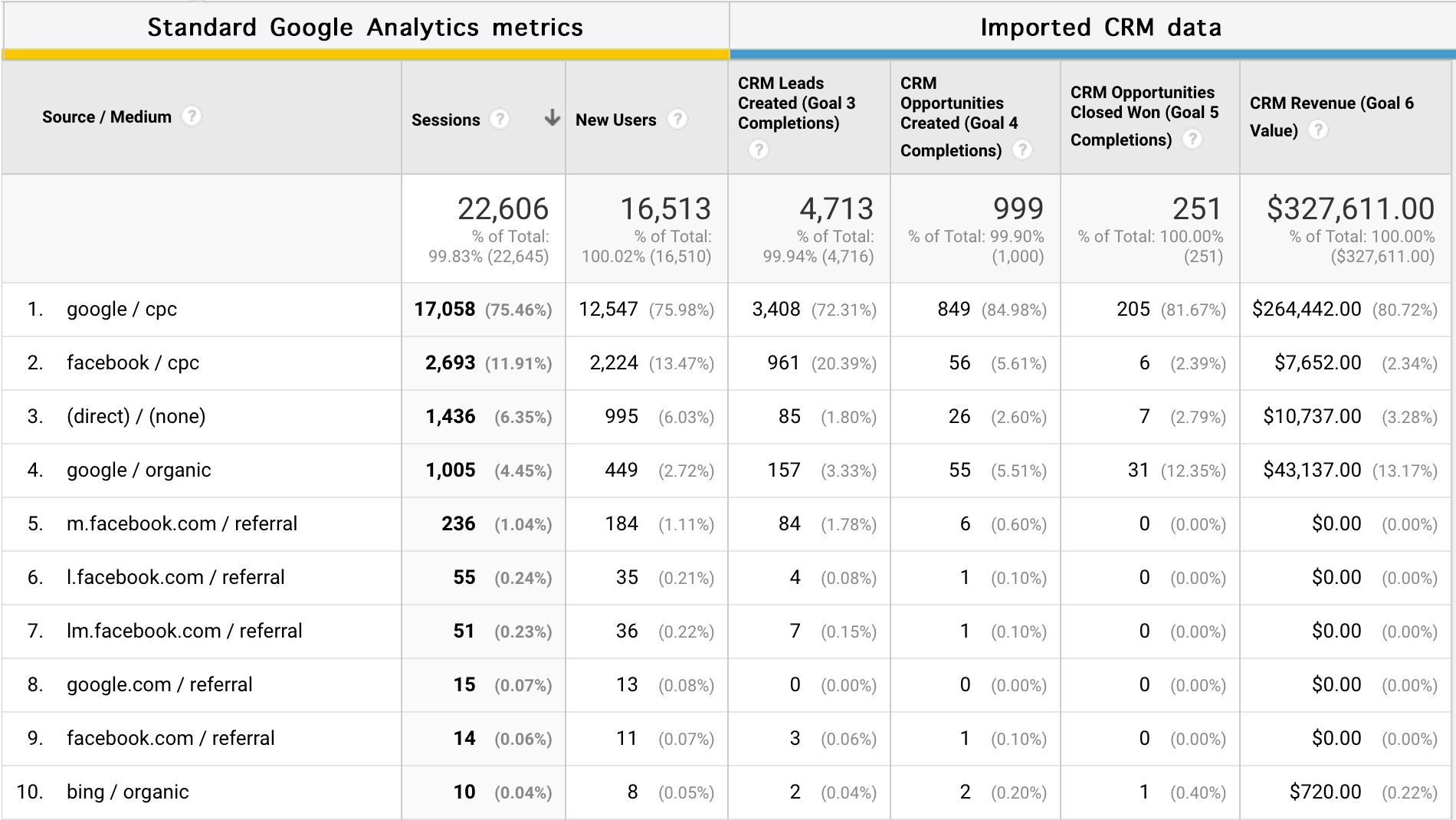
GAconnector allows you to send any kind of data about your clients to Google Analytics: revenue they generated, expected customer lifetime value, products they are interested in, industries they belong to, the time it took to close deals, etc.
Using CRM data in web analytics.
Here are a few ideas for using this information to improve your marketing campaigns:
- Turn off channels with negative ROI that bring users who fill out forms on your site but never actually buy stuff.
- Discover which Adwords keywords bring which types of clients. It’s often the case that certain keywords attract specific types of clients.
- Find out which channels bring quality leads and which channels attract people who are not actually interested in buying.
- Find out which channels bring in “fast money” – people who decide to purchase quickly.
- Find channels that bring customers with the highest lifetime value (the total amount of money a customer brings in, including initial and repeat purchases).
- Bid on expensive keywords with the certainty that you are making a profit from them. Learn when it’s worthwhile to bid on expensive keywords that generate small numbers of high-value leads.
- Create a segment in Google Analytics to analyze the behavior of only those who are marked offline as qualified leads. You can compare their behavior to that of other visitors in order to optimize your website for the kind of visitors who actually spend money.
- If you have multiple authors writing articles on your website, find out which authors bring the most valuable customers and deserve a bonus.
- A/B test your landing pages based on actual revenue, not just the number of conversions generated. If you’re only optimizing your landing page for conversions, you might end up choosing the page that attracts many low-quality leads instead of attracting a handful of valuable customers who will spend a fortune.
- Discover channels that repeatedly bring problematic customers (e.g. people who constantly return items they purchased or call customer support twice a day).
- Find out which channels bring the leads with the highest lead score from Zoho SalesIQ.
Advanced remarketing.
Having offline information from Zoho CRM in Google Analytics allows you to perform advanced remarketing campaigns, such as:
- Sending up-sell ads to recent buyers.
- Sending highly segmented ads based on customer behavior (people who contacted your customer service, rated a product, installed your app, participated in your contest, etc.).
- Offering different ads for low-income and high-income customers.
How it works.
Every time you make edits in Zoho CRM, the GAconnector app recognizes your changes and sends it to Google Analytics. For example, if you change the revenue generated by a client from $0 to $1000, Google Analytics will receive a request from GAconnector that tells it to do the following:
change metric “revenue” for user with ID XXXX to 1000
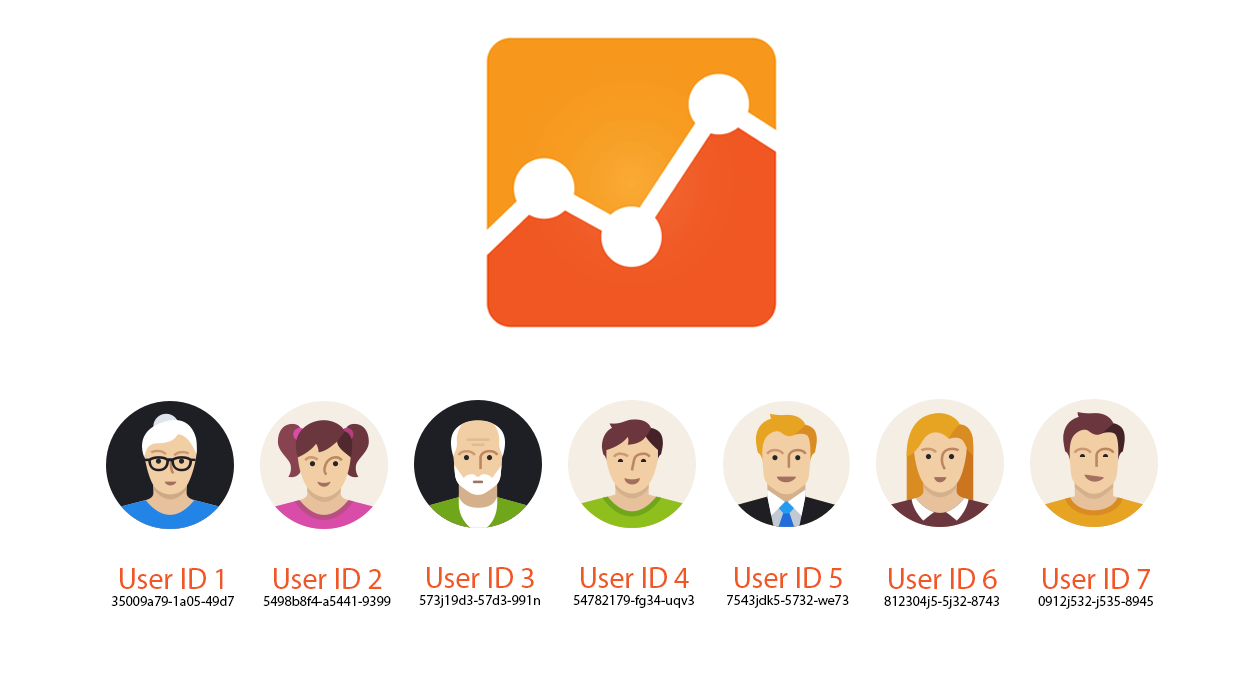
GAconnector knows which Zoho CRM lead corresponds to which website visitor because of the script we add to your website. When someone fills in the form on your website, this script automatically creates a Zoho CRM lead and adds a field called “user ID,” which identifies the user. Think of the user ID as coordinates that help GAconnector understand where to put information about a Zoho CRM lead within Google Analytics.
To find out more, watch our video demo.

