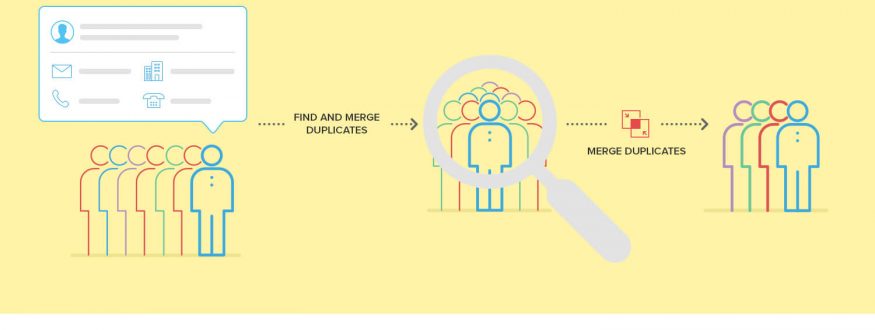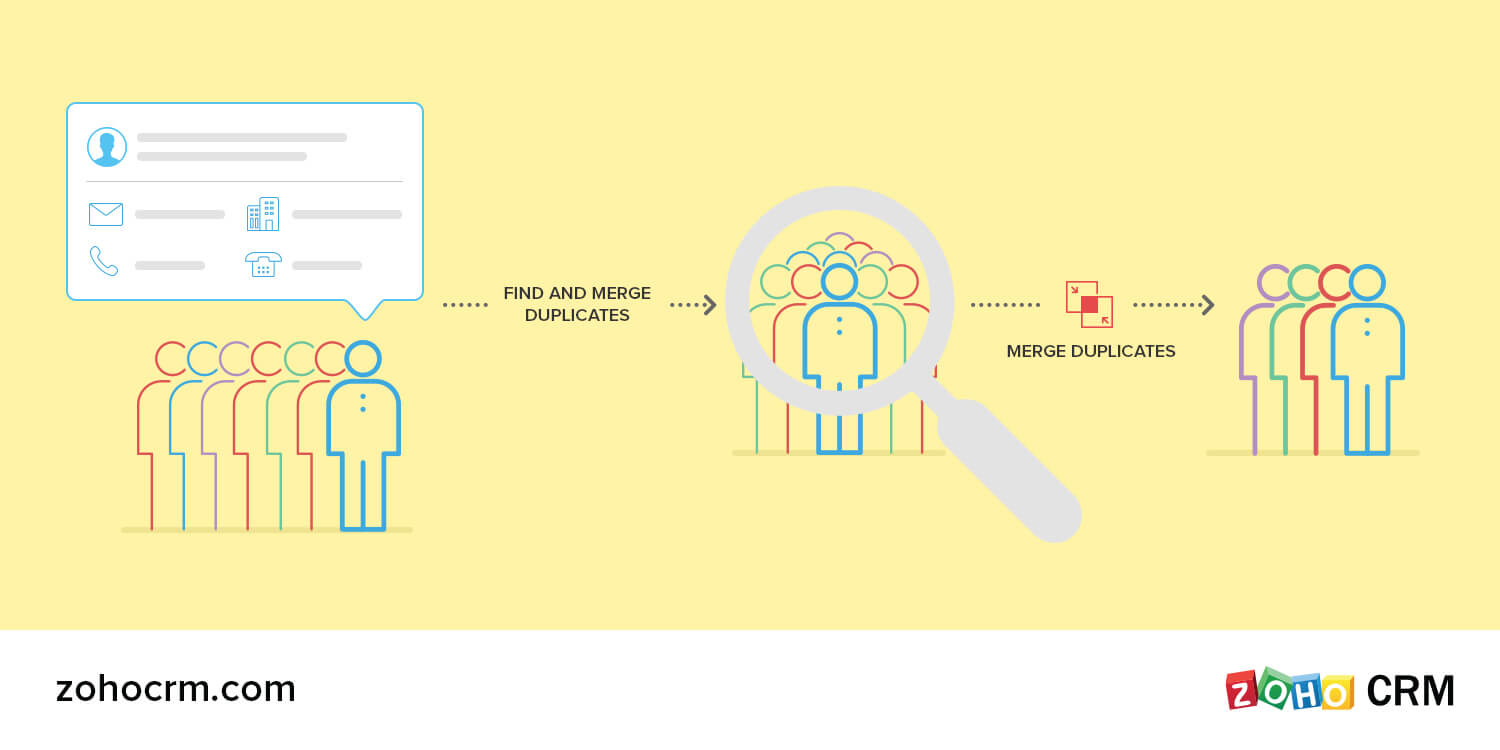Have you ever had the same email sent multiple times to the same customer during a campaign? Ever had the same lead assigned to multiple sales reps, and had to deal with an irate prospect? If you have, then you know that’s a surefire way for losing existing and even potential customers. One of the primary culprits for mistakes like those is duplicate data: records with the same email or same phone numbers, but stored under different names.
Let’s look at some of the ways that duplicate data—and bad data in general—can affect your organization.
- Higher consumption of resources
- Higher maintenance cost
- Higher spam counts
- Higher churn rates
- Lower customer satisfaction and retention
- Invalid reports
- Lowered productivity
- Loss of revenue
Research by Experian Information solutions shows that businesses are losing 14% of their revenue due to bad data. This equates to a staggering $258.278 million just in the UK alone. But revenue is not the only aspect of a business to take a hit due to rogue data: The research also showed that around 21% of UK businesses have taken a reputation hit as well.
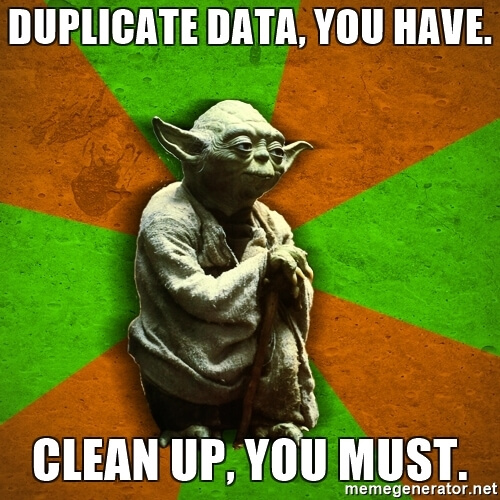
If you wish to conduct your business smoothly without unwanted expenses, get rid of all duplicates! They are detrimental to your growth.
An organization spends on average about $14 million on data quality. Kissmetrics breaks down how much bad data, which includes duplicates, costs the company in terms of revenue, and the difference it makes to have good quality data to work with.
It‘s unreasonable for organizations to spend so much money on data quality. That’s why we’ve made it our mission to ensure that Zoho CRM is capable of inherently assisting an organization in maintaining data quality.
We’ve approached duplicates like a disease. For any affliction, there are two ways you can deal with it. You can either prevent it before it affects you or, in case you’ve already been affected, the only thing you can do is remedy it. It’s the same with duplicate data.
The prevention
We’ve introduced something called Unique Fields. You can choose to mark particular fields as unique (ex: name, phone number, etc.) through the layout setting option. Every time a new record with the same variable in any of the fields marked unique is being pushed into the CRM, a prompt pops up saying that a duplicate is about to be created and the action will not be allowed. This is a preventive measure in Zoho CRM to make sure no duplicates are generated.
The remedy
To deal with duplicates already present in the CRM, we have the de-duplicate option in the Leads, Contacts, Vendors and Accounts module. The de-duplication function is present under the “more options” button. The process starts once you decided upon the fields you wish to check for duplicates.
An automated de–duplication process will run in the background, merging records with completely identical variables in the selected fields. Once it’s done, you’ll be notified that the process is complete.
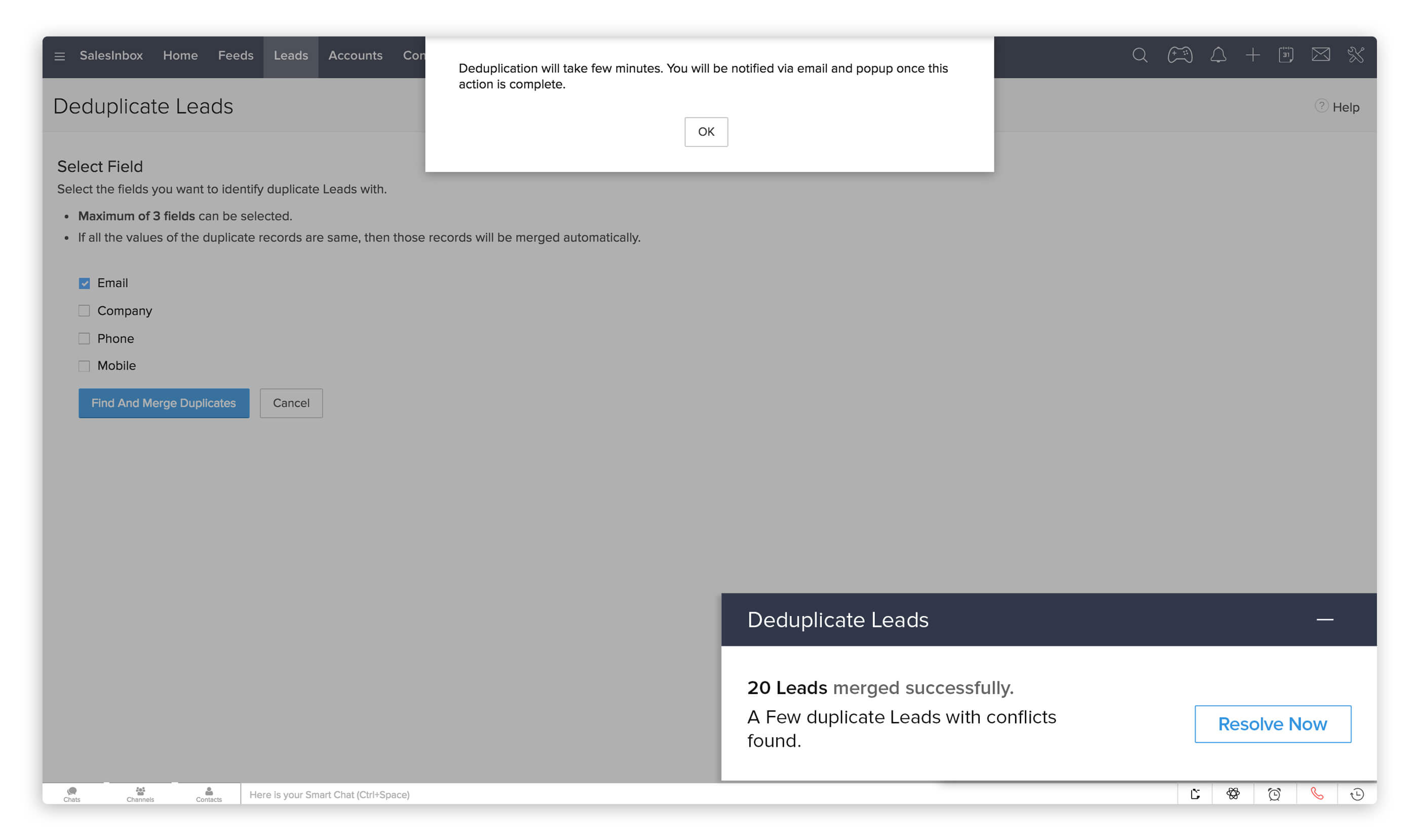
De–duplication in Zoho CRM used to be a manual process, but now we’ve made sure you don’t have to waste time sorting through all those records. So now, the only manual de–duplication you need to worry about is when there are conflicts across a particular field. A prompt will show up after the process is completed to let you know that duplicates with conflicting records were found.
This is the only manual de–duplication you need to do since it’s your call on which records need to be merged. After you’ve thought about it, select which of the conflicting records you want to merge and click “Merge”.
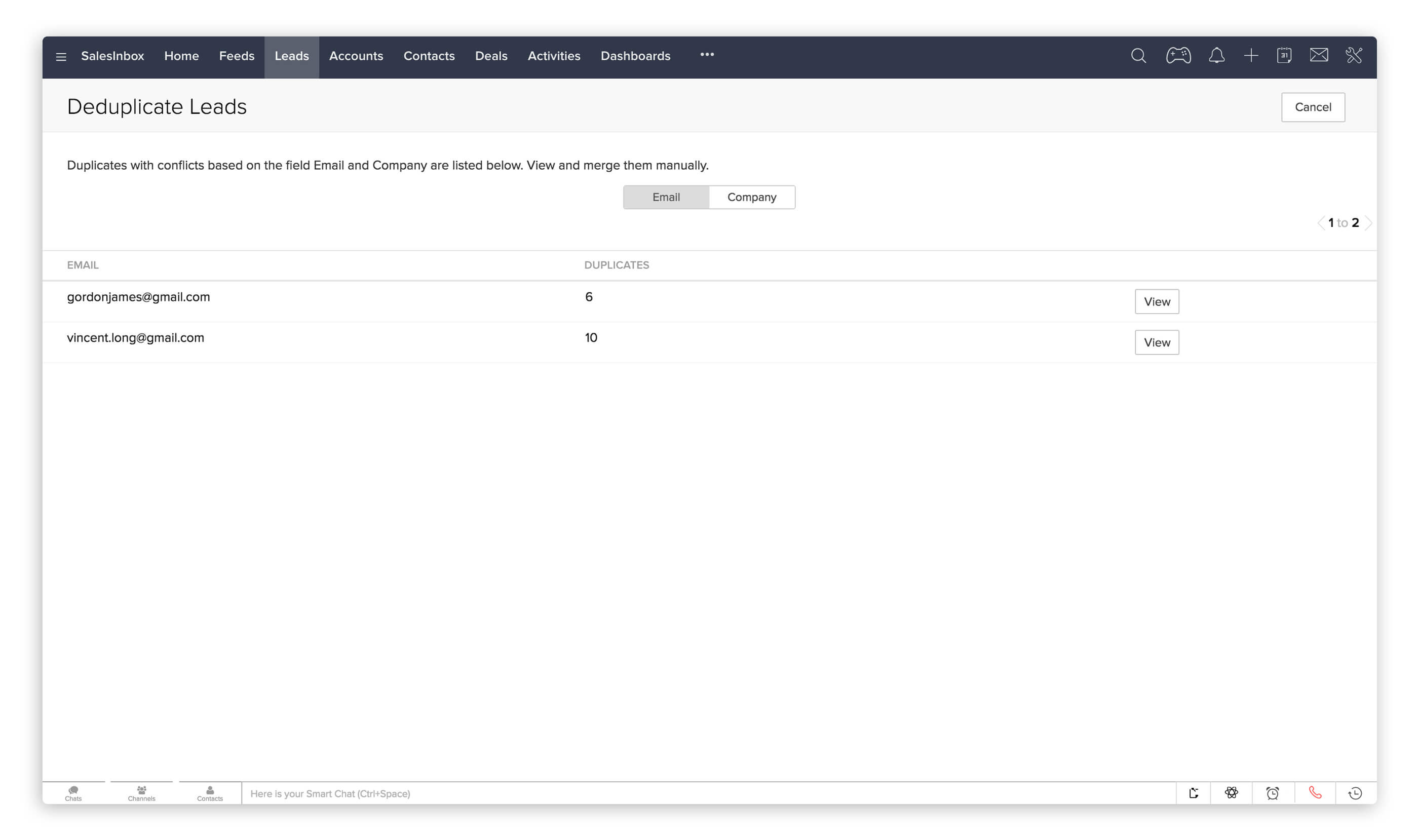
Duplicate data are a pain to deal with once inside your system. Apart from improving your efficiency, maintaining good data quality can have a direct impact on your revenue. The chart from Ringlead below shows that a strong organization can generate about 66% more revenue than an average organization based on the quality of data alone.
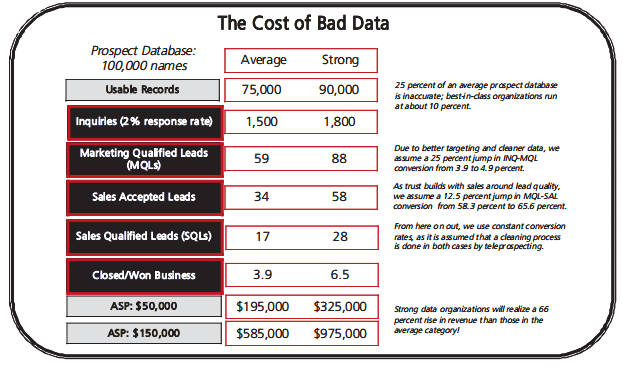
(Source: Ringlead)
Maintain a clean database with Zoho CRM. Get started today! Your feedback on what you think can be improved would be of great assistance to us. Please feel free to leave your thoughts in the comments below.