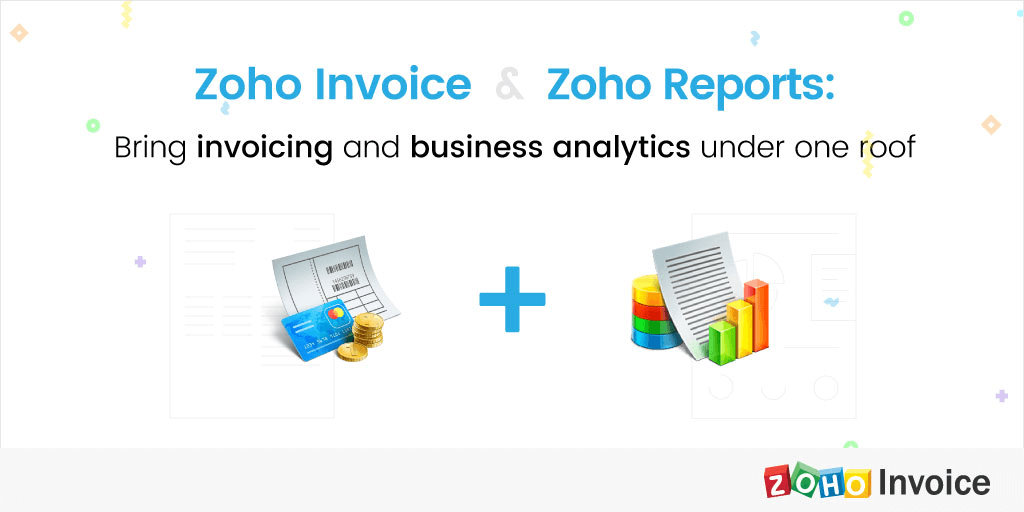Quite often, you find yourself with too much data and too little insight. While Zoho Invoice has always had a set of built-in reports that meet the needs of most businesses, there is always a need for customization, depending on the type of business. Zoho Invoice provides you with reports on the sales you’ve made, payments you’ve received, and more.
But what if you want to do more with that data? Make a report of sales to customers from a specific region? Run a report on total sales made and amount received for a particular month? That’s where the integration between Zoho Invoice and Zoho Reports comes into the picture.
We are glad to announce that we have now simplified business reporting just as much we did with invoicing. Zoho Invoice now integrates with Zoho Reports, our business intelligence and analytics solution, to transform your raw data into valuable insights.
Create insightful dashboards
You can now create customizable dashboards to help you view key metrics from your Zoho Invoice data at a glance. This will help you keep track of your business’s performance at all times and view metrics that matter. Now build customizable dashboards that suits your company’s style.
Mash up Zoho Invoice data with Zoho CRM
Zoho Reports is also integrated with the Zoho CRM , which helps you analyze your invoicing data with that of your CRM data and create valuable customer reports. Keep track of your customer data and interactions and use them to further boost your sales. Get profitable insights by coordinating your CRM data with receivables.
Collaborate and share insights with your team
When you have created your own reports or dashboards, edit the permissions so you can share them with your clients and colleagues. Let your colleagues customize the data further by applying filters to suit their requirements.
Set and forget
Once you have created the reports you require, schedule them, then sit back and relax and receive your reports via email. Export them as PDF, HTML, Excel, CSV, or image files. You can then access these reports from any device.
How to set up the integration?
Setting up this integration is just as easy as creating an invoice in Zoho Invoice. Select the modules and fields from Zoho Invoice that you wish to share with Zoho Reports, choose how often you want the data to be synced, and you’re good to go.
Creating customizable reports and dashboards has been one of our most requested features, and we hope we’ve delivered on that. Give this integration a spin and experience easy invoicing and smart business reporting, together under one roof. Start making your own reports and let us know about your experience