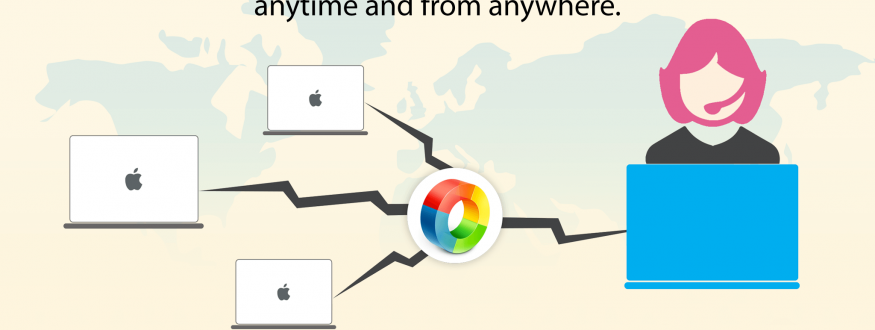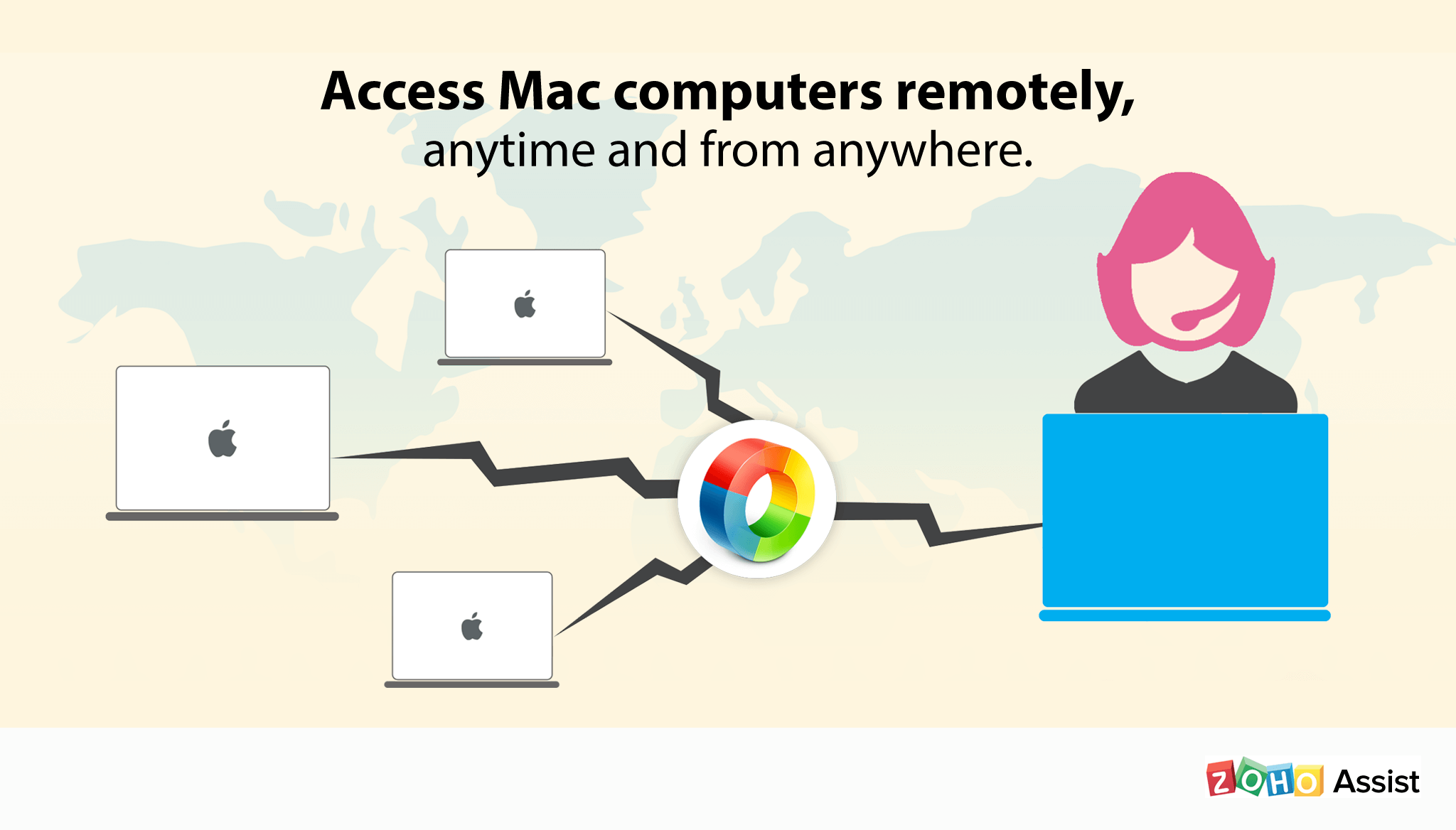Zoho Assist, the remote support software from Zoho, strives to ease the remote support experience of IT Pros. We’ve been growing steadily over the years, and today a lot of customers rely on us for seamless support of their remote customers.
Unattended access is one of the primary modules of Zoho Assist that helps both corporate IT and outsourced IT support to manage computers without disturbing their customers. We released it more than a year ago and initially supported only Windows computers.
With the growing adoption of Macs in workplaces, it has become essential for IT support to gain unattended remote access to manage them. We’re happy to announce that we now support unattended access for Mac computers. Simply download the installer for Mac, open it and start managing the computer whenever you want.
We’re also rolling out Mass Deployment feature in this release. If your company has a large local area network and you’ve got to deploy the unattended agent en masse, you might need a better way than installing it manually. We’ve come up with two methods for such a scenario:
You can choose the methods that works best for your network facility. We’ll be rolling out the option send the installer link through email soon.
That’s not all. The user interface has gone through a complete makeover, reducing unnecessary clutter, and we’ve added or repositioned visual elements that would improve the overall experience. For example, we’ve introduced a Favorites section in on-demand remote support. The sessions that you mark as favorites will appear there.
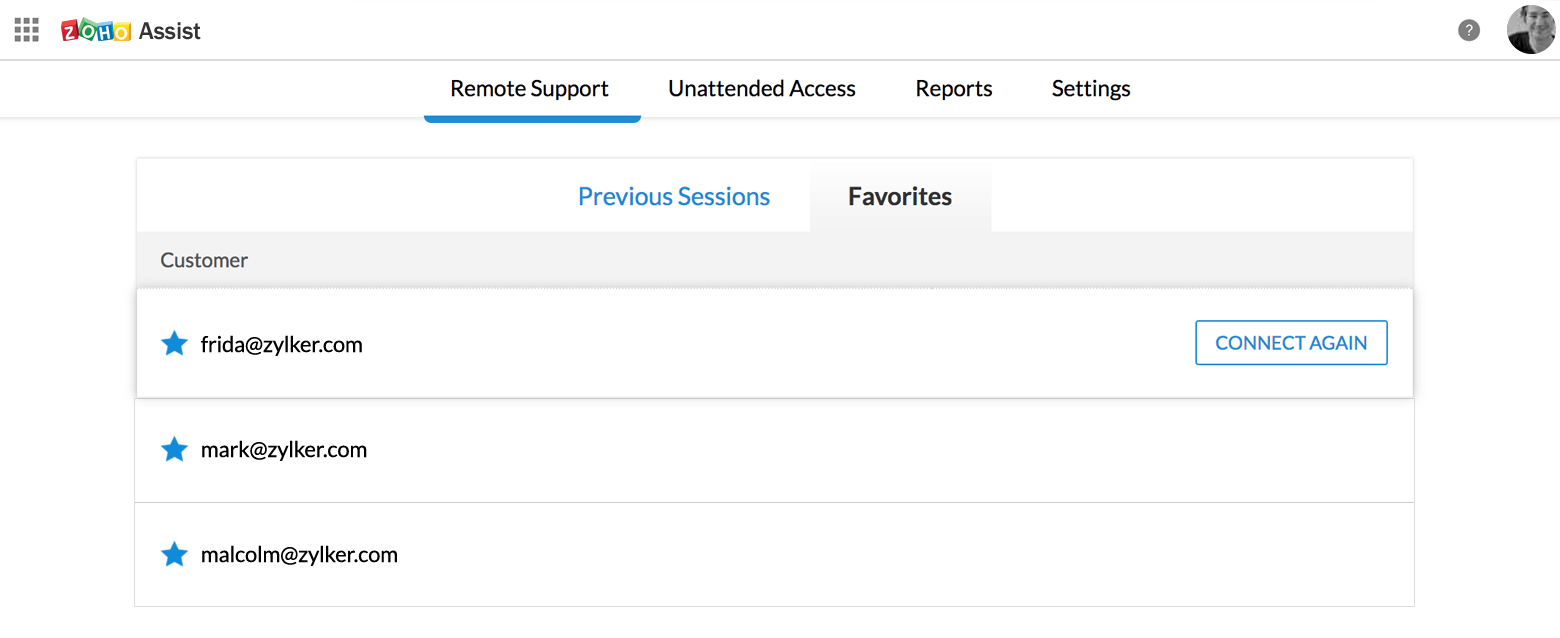
This should help you start sessions quickly with your favorite customers, rather than scroll through a long list to find them. You can also view specific session reports based on session type or technician.
Hope you’ll enjoy these new features and enhancements. Please drop us a line with your feedback here and stay tuned for more updates.