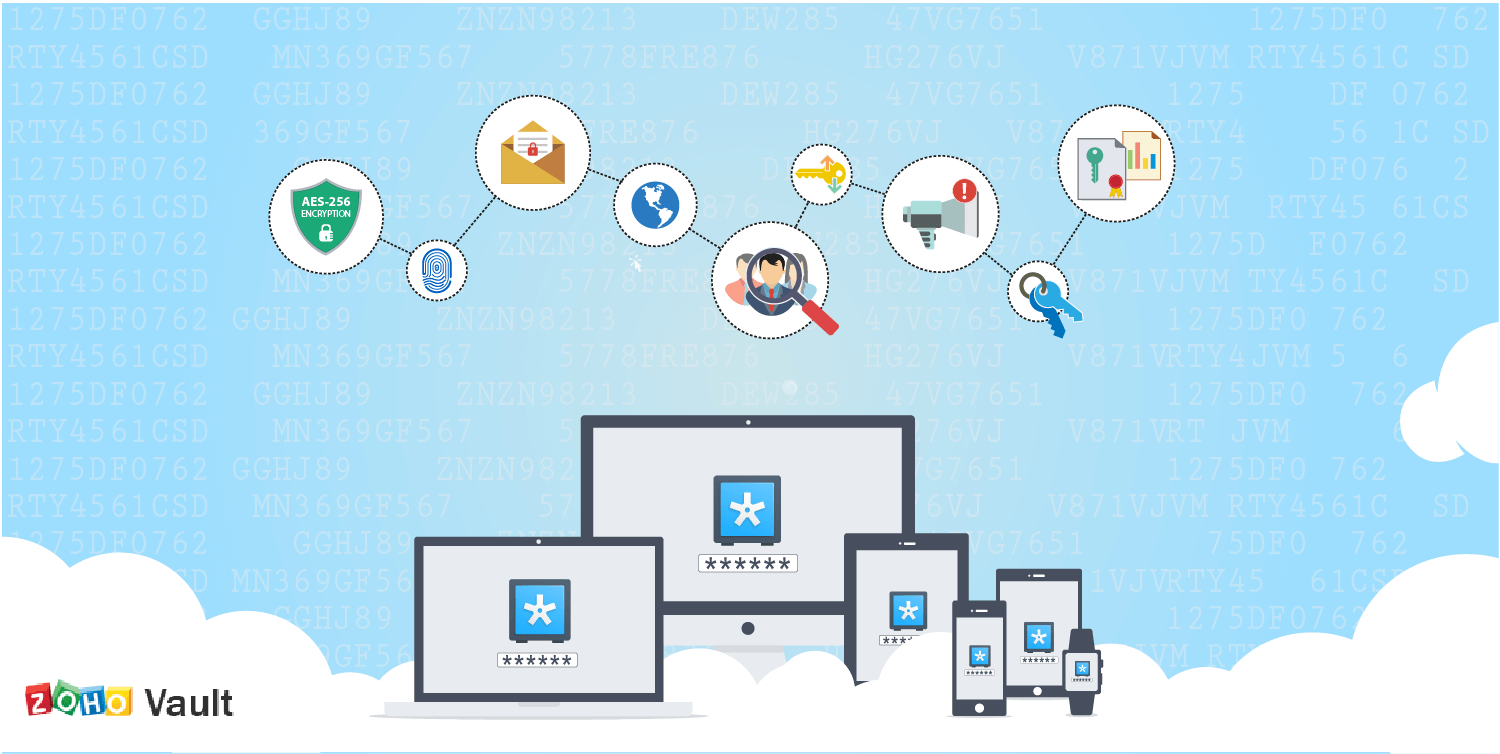FREE forever for personal use. One-year free subscription to the Professional Edition for teams
Yesterday, LastPass doubled the price of its premium subscription for individual users from $12 to $24 per year, in the process removing some of the features previously available in their free plan. When LastPass was acquired by LogMeIn in 2015, we expressed our genuine concern about how this would change LastPass’ business model and how customers’ trust would transfer from one company to another. As we suspected, since LastPass announced it was restructuring its plan pricing and packaging, users have been expressing their disappointment on different mediums.
Here are some of the candid reactions from disgruntled LastPass users:

LastPass explains why…
When unhappy customers started sharing their displeasure on the company’s official Facebook page, the company replied, saying, “The updated pricing reflects our investment in new features and line up to make our product an industry-leading password manager.”
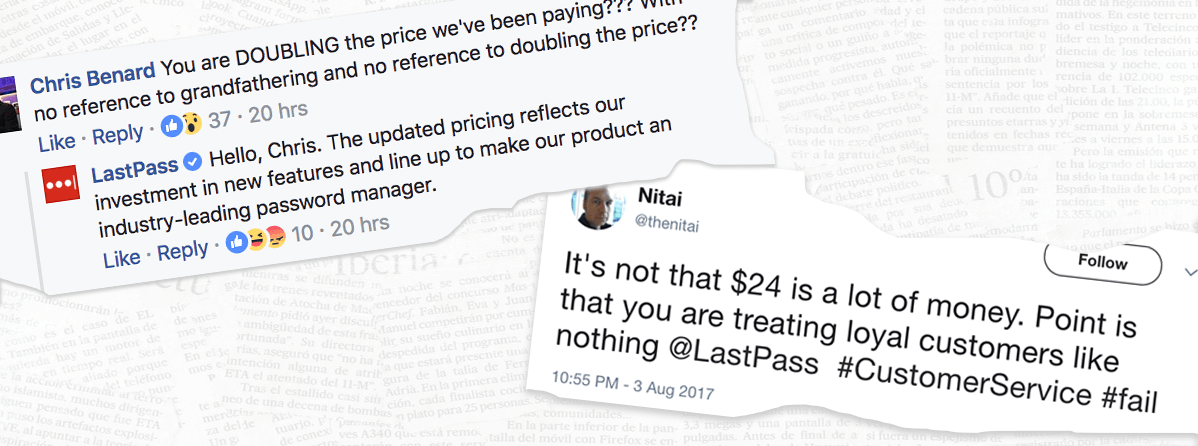
While many users are worried about the changes in pricing, some people are taking issue with how LastPass is treating its loyal customers. Whether you’re an individual user or a part of a team, if you‘re a disappointed LastPass customer who’s looking for an alternative, now you have a choice:
Switch to Zoho Vault for free in a few simple steps!
Zoho Vault is an online password manager for individuals and teams that comes with an intuitive user interface, advanced sharing features, tight third-party integrations, native iOS and Android mobile apps, extensions for Chrome, Safari and Firefox, rock-solid security, and complete data privacy.
Option 1: Zoho Vault for individual users
Sign up for a 15-day trial subscription. At the end of the trial, your account will be converted to the FREE plan automatically. If this plan has all the features you need, you can stay on it forever, free of charge.
Option 2: Zoho Vault for teams
If you’d like to manage your organization’s passwords through Zoho Vault, sign up for a 15-day trial just as you would for a personal account. Then, fill out this form and attach a screen capture of your LastPass subscription. Once we receive the screen capture, we‘ll give you a professional subscription absolutely FREE for an entire year.
Migrating to Vault
Import your data from LastPass to Zoho Vault in just a couple of steps.
- Export your data from LastPass as a CSV file.
- Log in to Zoho Vault, navigate to Tools, click Import, and select LastPass CSV File from the drop-down menu. Your passwords will be imported to Zoho Vault.
- If you need any assistance, please reach out to us at support@zohovault.com
At Zoho, we value trust over money
Zoho Vault is part of Zoho’s comprehensive suite of cloud-based business apps, which commands the trust of more than 30 million users. Having stayed private, bootstrapped, and profitable since the founding of the company 21 years ago, we are firm believers in the motto, “Trust is NOT transferable.“ We‘re here for you. For the long haul.