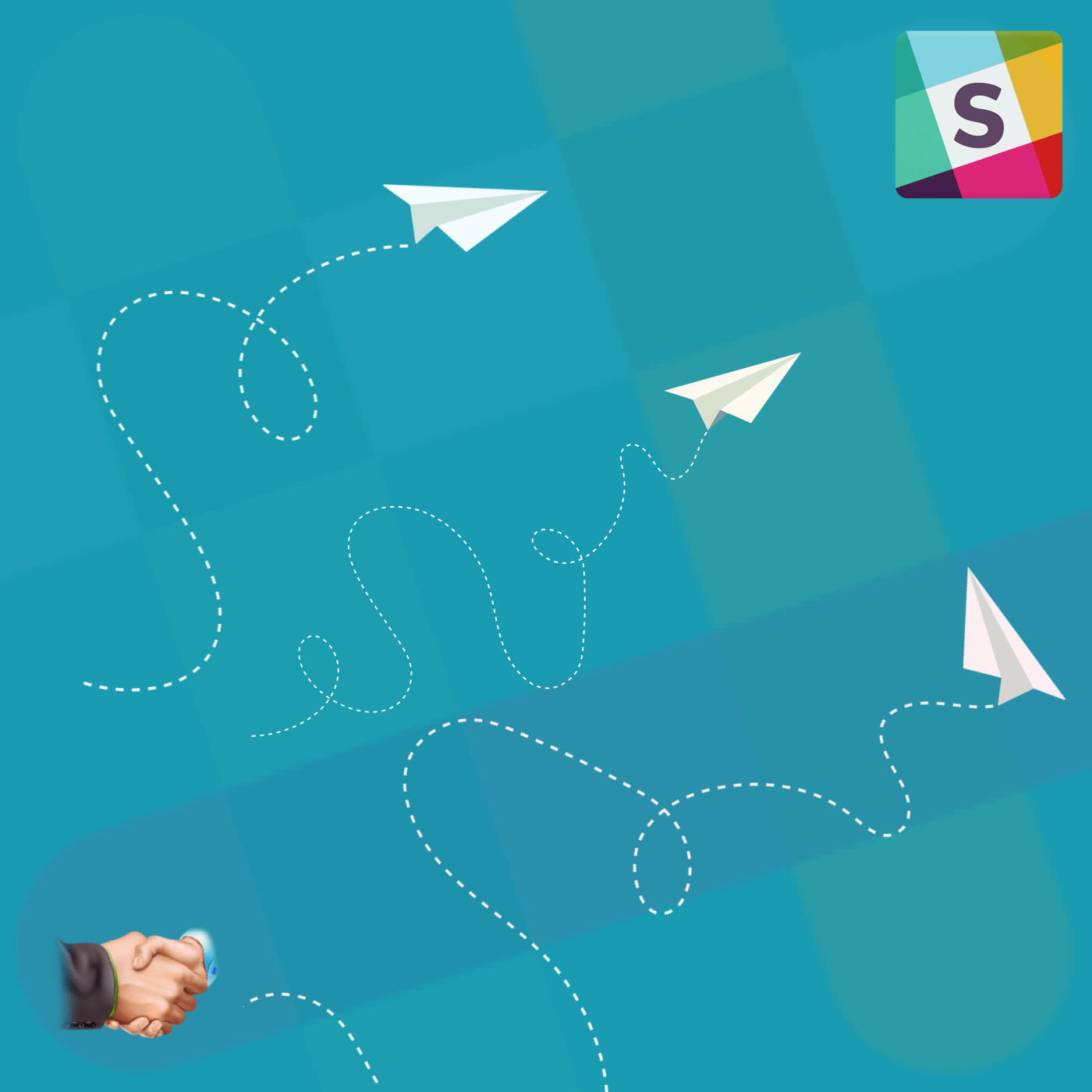It’s another day at the sales dashboard.
You’ve got to update your team with the status of the ongoing campaign.
You’ve got to post the leads generated last week.
You need to double check the next gig with the guy from the marketing team.
You need to give your boss a few good numbers to crunch.
Oh, and you shouldn’t forget to schedule a team huddle with the new salespeople.
Well, you either need a rocket-fuel-powered-repulsor-exosuit on your fingers, or you need Slack.
Ha, I already know that!
Yeah. But, we thought you needed more from Slack, than just to tell your lunch group you won’t be coming that day. How about having Slack help you close deals in a fun and easier way? The Slack-Zoho CRM integration is finally here. This combination of communication and information centralizes your team’s decision making processes.
So, what does it do?
The extension automatically pushes notifications to your team about new leads, contacts, accounts, and deals to a particular open channel in Slack. It also notifies your team about the status of deals, closures, and the creation of cases via that open communication channel in Slack. This open communication channel can be chosen while installing the extension.
These notifications will keep you abreast of what’s happening in your sales department and altogether contribute to closing more deals.
Reducing the time you spend switching between different tabs and manually searching through your records also makes your work easier.
That’s all?
Of course, not.
You can search for entities in Zoho CRM from your Slack chat box, and get the results right there.
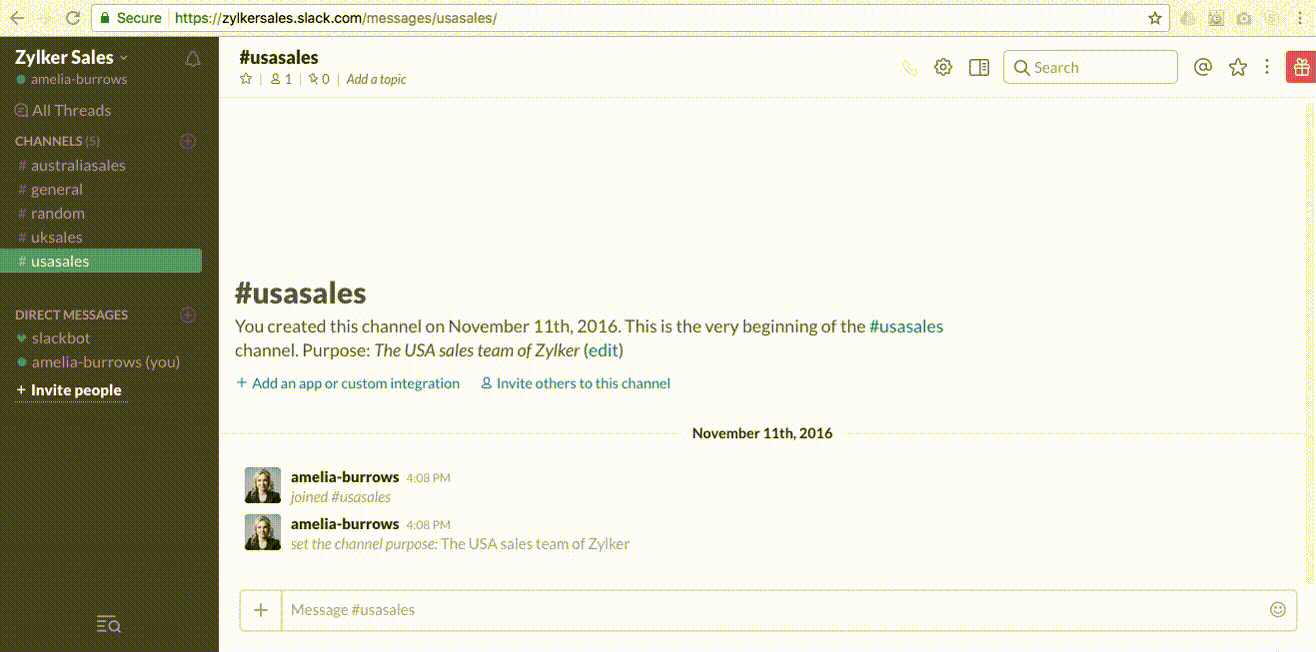
The basic Slack functions include:
- The ‘/lead [keyword] which searches for any Zoho CRM lead.
- The ‘/contact [keyword] which searches for any Zoho CRM contact.
- The ‘/account [keyword] which searches for any Zoho CRM account.
- The ‘/deal [keyword] which searches for any Zoho CRM deal.
- The ‘/case [keyword] which searches for any Zoho CRM case.
By ”keyword,” we’re referring to any search term you might adopt to sort through your Zoho CRM records. For example – Searching for `/leads 94566` would display all leads located in Pleasanton, California. You can also search using other keywords such as phone number, fax, email, or company.
The extension fetches data from the addresses and lead information present in every Zoho CRM record, so that all records are searchable in the Slack channel.
And the best part is that you can create custom commands too. After all, every organization does have its own inside lingo.
Try out the Slack-Zoho CRM integration now, and get your sales graphs rising.