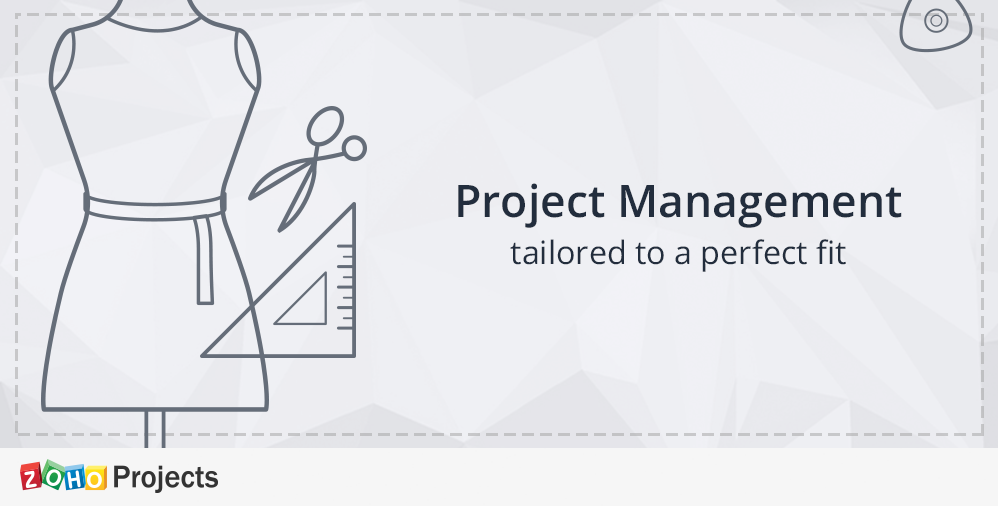However deep or broad we make it, a one-size-fits-all project management solution can’t address your needs as closely as one which is made for you. So we’re coming up with a set of features that makes Zoho Projects more amenable to customization. To start things off, we’re happy to announce the introduction of custom fields for projects.
What is a project custom field? Every project has default fields, such as the project name, owner, and overview. You can now add your own fields apart from these to address your specific requirements.
To get you started, here are just a few examples of cases where custom fields come in handy:
People: The most important people in the project, apart from the owner, get added to their own fields. These could be the tech lead, the marketing lead, the project manager, or the account manager. The type for such a field would have to be a user picklist under the text type.
Description: Add multi-line text fields for descriptive information about your project, such as its purpose statement, objectives, and requirements. Priority could be a text picklist field.
Dates: We’ve just added the project start and end dates as default fields. Add other significant dates, such as the date you release a product to the client, or the start and end dates of an event you’re organizing.
Numbers: These could include time and cost estimates for different aspects of your projects. Serial numbers and identification numbers could also go here.
We’re just getting started here, custom fields will come to other levels such as tasks and sub-tasks too. Click here to learn how to create and work with them.