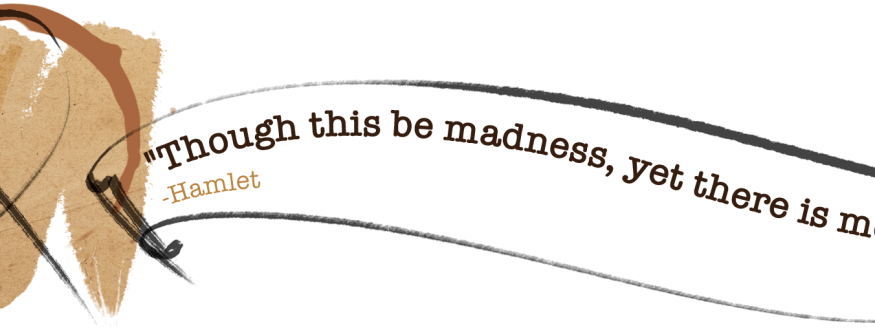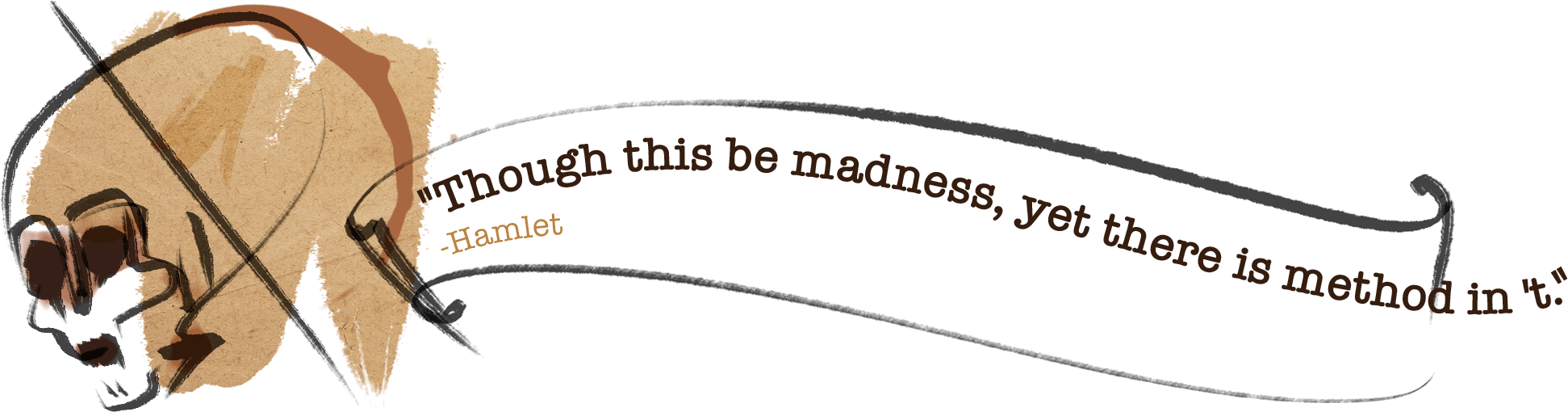The past year was quite eventful for Shakespeare enthusiasts around the world. From public lectures, exhibitions, and workshops to live plays, concerts, and poetry festivals, Shakespeare400 was a celebration of the Bard’s life and work. This is indeed a fitting tribute to the world’s greatest playwright who enriched the English language with many new words and phrases. William Shakespeare is also one of the most successful project managers of all time. He authored 38 plays and 154 sonnets, touched various genres like comedy, romance, tragedy, and history, and juggled the roles of a playwright and an actor. In short, he knew that “things won are done” and made sure he brought his projects to completion. These are some project management tips he would have to offer, methinks.
Delivering a software module in four weeks, publishing a book in six months, finishing your doctorate in three years… Our goals may seem crazy for different reasons. But not if we plan and execute them well.
Tip #1: Break things down.
Break your project into manageable parts like milestones, tasklists, tasks, and subtasks. Allocate resources, track progress, and add method to your madness with Zoho Projects’ predefined hierarchy.
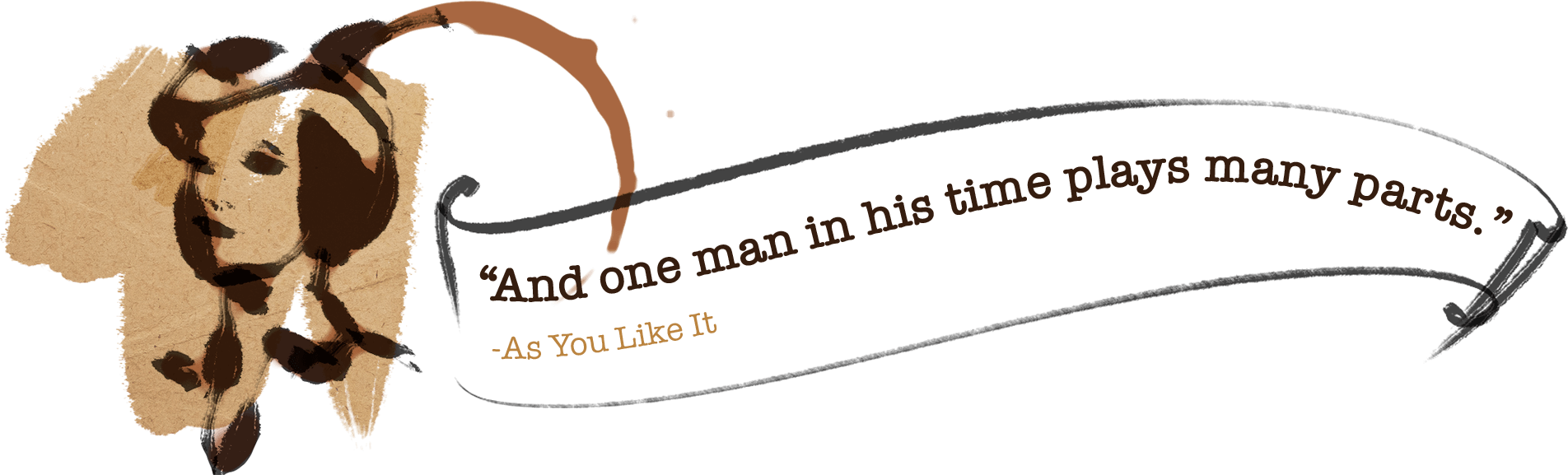
So do the people in your project. Not enough, and they end up bored. Too much, and they are exhausted.
Tip #2: Keep work in balance.
Help your team stay focused by understanding how work is being shared among them, and reallocating when necessary. Projects’ see-saw representation of the Resource Utilization Chart is a great visual aid that helps you achieve just this.
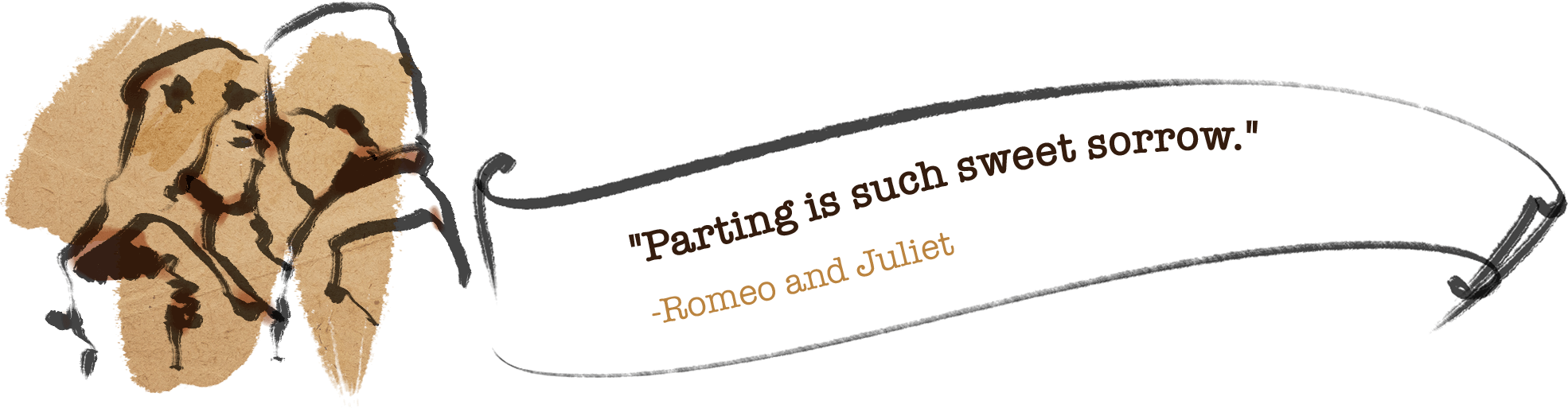
“Where’s Doreen?”
“She’s travelling.”
“What about Jordan?”
“Well, he’s in the other office.”
“I don’t see Eduardo either.”
“That’s because he’s at the client’s place.”
Does this ring a bell? If your team is spread across different locations, getting together and discussing can be a real challenge.
Tip #3: Stay in touch.
Take your conversations online to arrive at decisions sooner. Create different chat topics within your project, invite participants, and discuss ideas. Better still, with Zoho Projects’ Android and iOS apps, you can collaborate on the go.
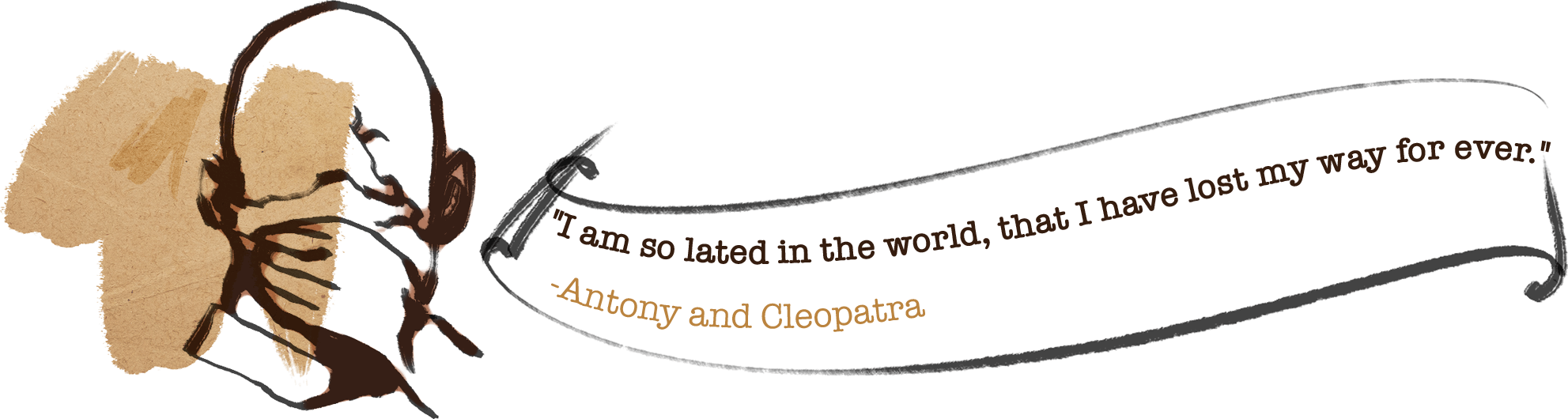
This isn’t exactly what we end up lamenting when there is no central place to keep and access all our files and documents. But it comes pretty close—especially when you can’t find that document after hours of sifting through your inbox, and the panic starts to set in.
Tip #4: Get your “docs” in a row.
The Documents module—courtesy of Zoho Docs—gives you that space to share your files, access them any time, and keep track of changes.
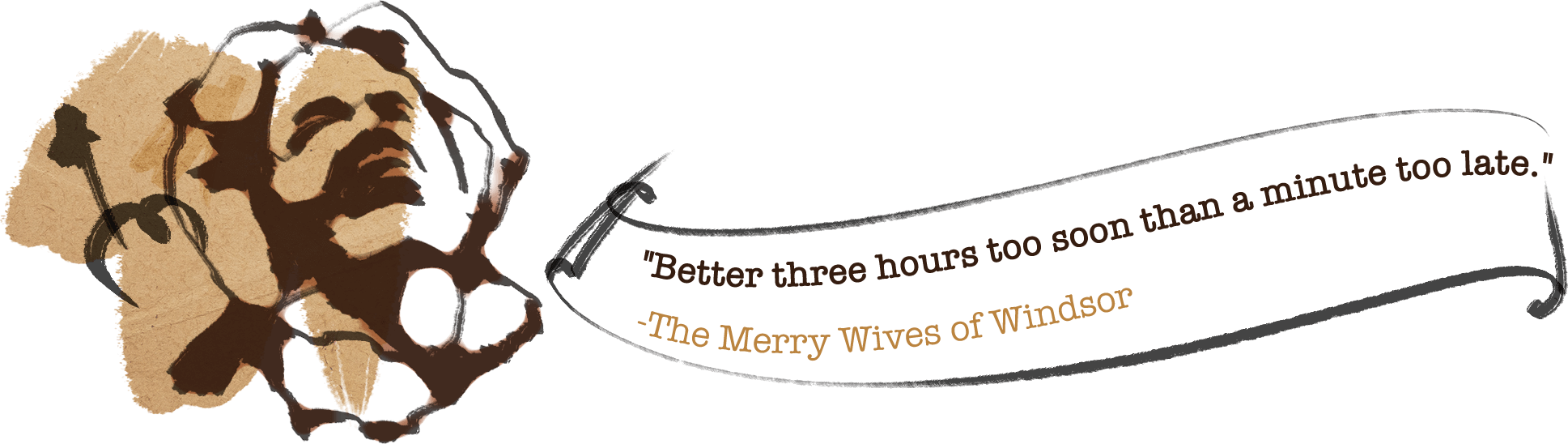
When you are hard pressed to complete a project, carving out the time you plan to spend on each task will make a huge difference. But you also need to make sure you are sticking to your plans.
Tip #5: Plan your work, work your plan.
A visual representation of your planned work vs. actual work makes your job easier. This helps you evaluate your progress, know whether you are ahead or behind schedule, and helps you quickly change your plans to make up for lost time.

What project has progressed without its fair share of problems and hiccups? But the first step to scrubbing them away is knowing they are there! This is why project management and issue tracking go hand in hand.
Tip #6: Find them, and swat them all.
With the BugTracker add-on, record all your bugs when you find them, define their severity and priority, and monitor how close they are to being fixed.
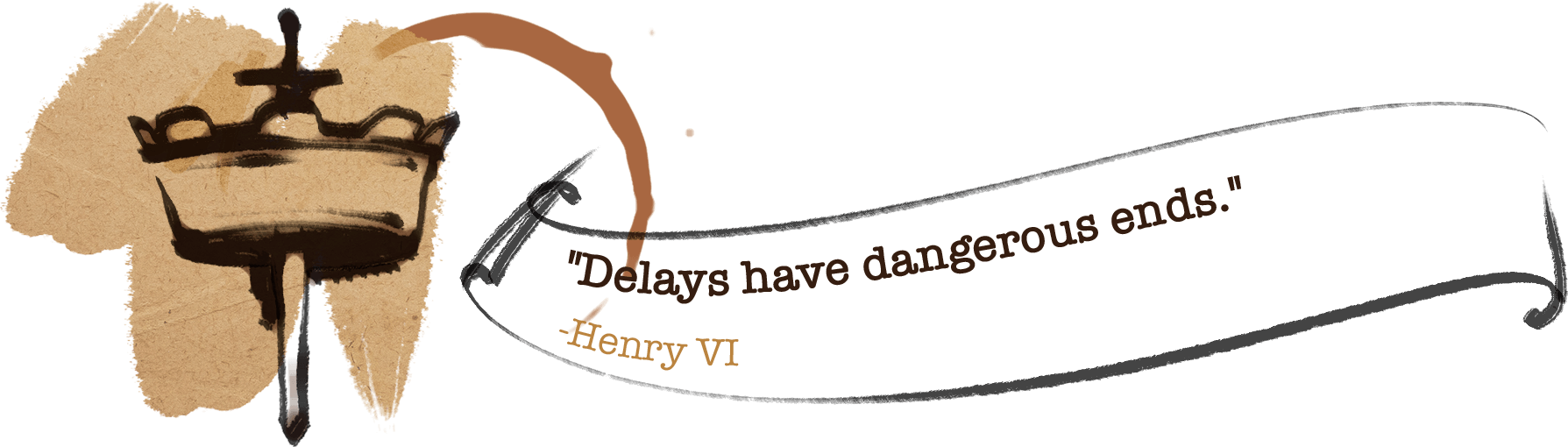
They certainly do, especially when you have customers to satisfy. You cannot compromise on timely deliveries; you have to deliver.
Tip #7: Escalate and get things done.
There’s an easy fix for this. Set up a trigger for automatic escalations when a certain number of hours have passed. For example, make a trigger that reassigns an unresolved bug to a colleague who can do it, without creating additional delays. With such efficient organization that works automatically, you get more done than you ever thought you could.
Have you found yourself in one or more of these situations? Then it‘s time you started using Zoho‘s suite of integrated apps to help bring your projects to completion. Zoho Projects is tightly integrated not only with other Zoho apps, but also with a bunch of third party apps like Slack and Dropbox.
Has any piece of literature ever inspired you to work better? If yes, let us know by commenting below, or, better still, tweeting to @zoho with #ThingsWonAreDone!