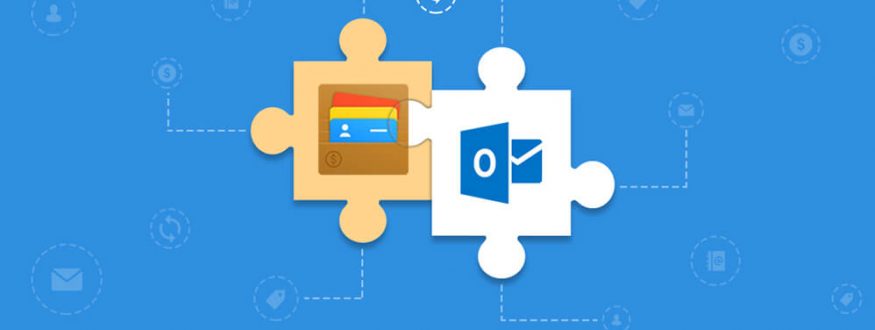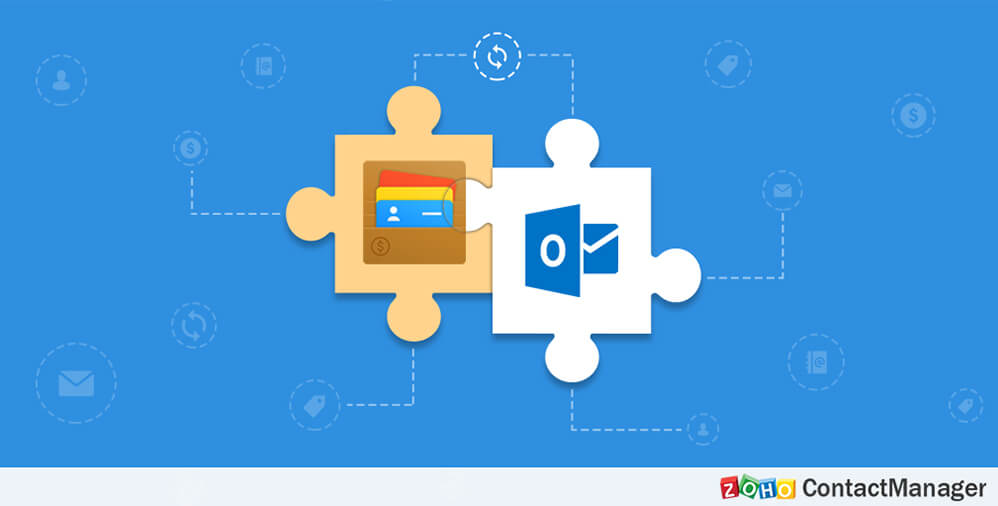If you use Microsoft Outlook to handle your emails and another application for contact management, you have to spend time switching between tabs just to read emails, update tasks for a contact, and so on. If you spend an average of 5 minutes for one contact and you repeat this for around 10 contacts a day, you are spending about 4 hours a week, merely switching tabs. Just imagine the business you could have generated if you had spent all that time on fulfilling orders and addressing customer grievances instead of on switching tabs.
The goal of the new integration released for Zoho ContactManager is to improve the efficiency of your business and foster team productivity. With this integration, all you have to do to work with your contacts and emails in one place is connect to your Outlook account in a single click. All your contacts and emails from Outlook are synced with Zoho ContactManager.
The following features are the highlights of this integration.
Import and sync your contacts from Outlook.
Once you connect your Outlook account with Zoho ContactManager, all your contacts from Outlook will be imported to ContactManager. This includes all the notes associated with your contacts.
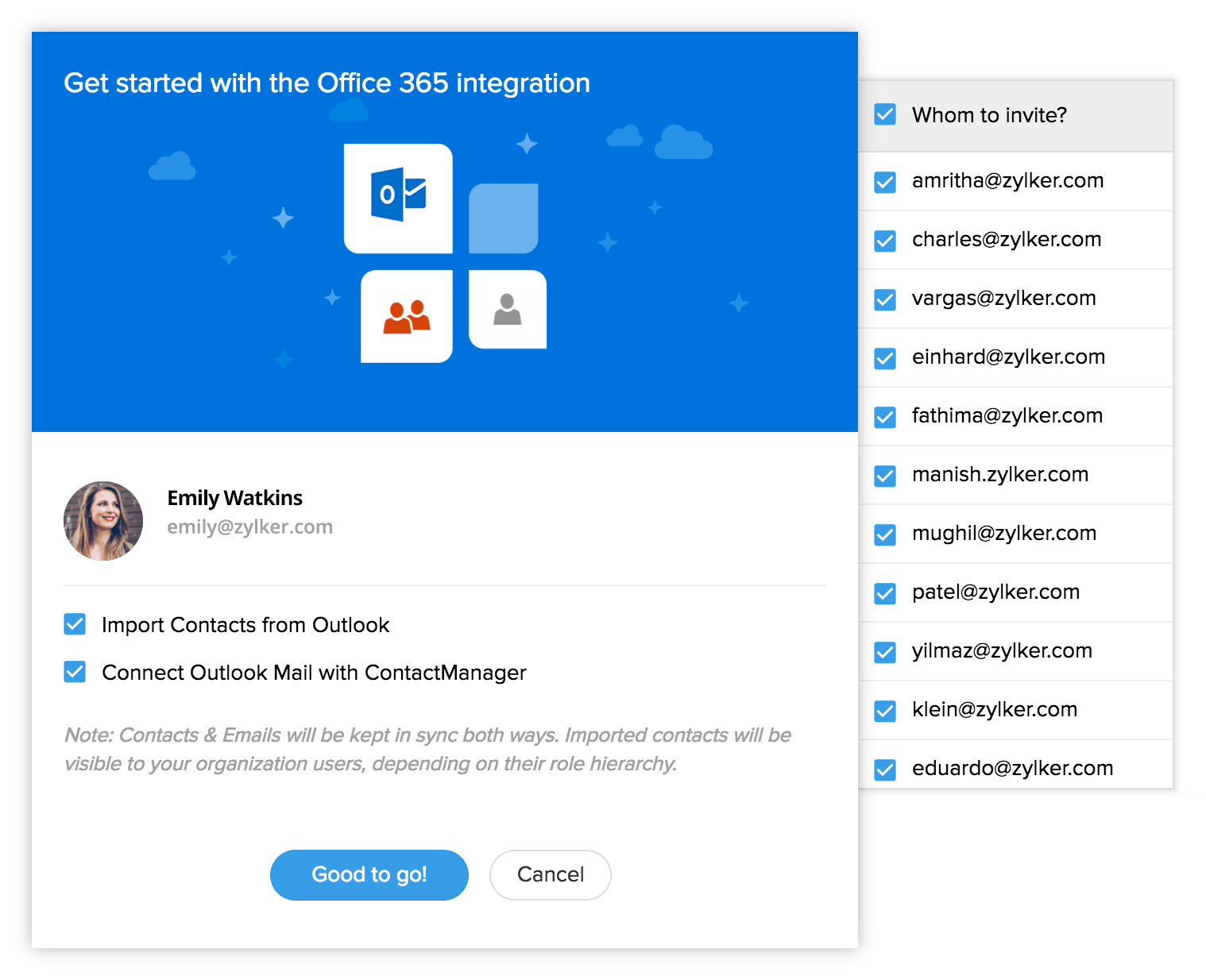
The contacts are updated and synced both ways. This means that a newly added contact in Zoho ContactManager is automatically updated in Outlook in real time, and vice-versa. You can directly create a contact from any new email received using the create contact option present in the Email module.
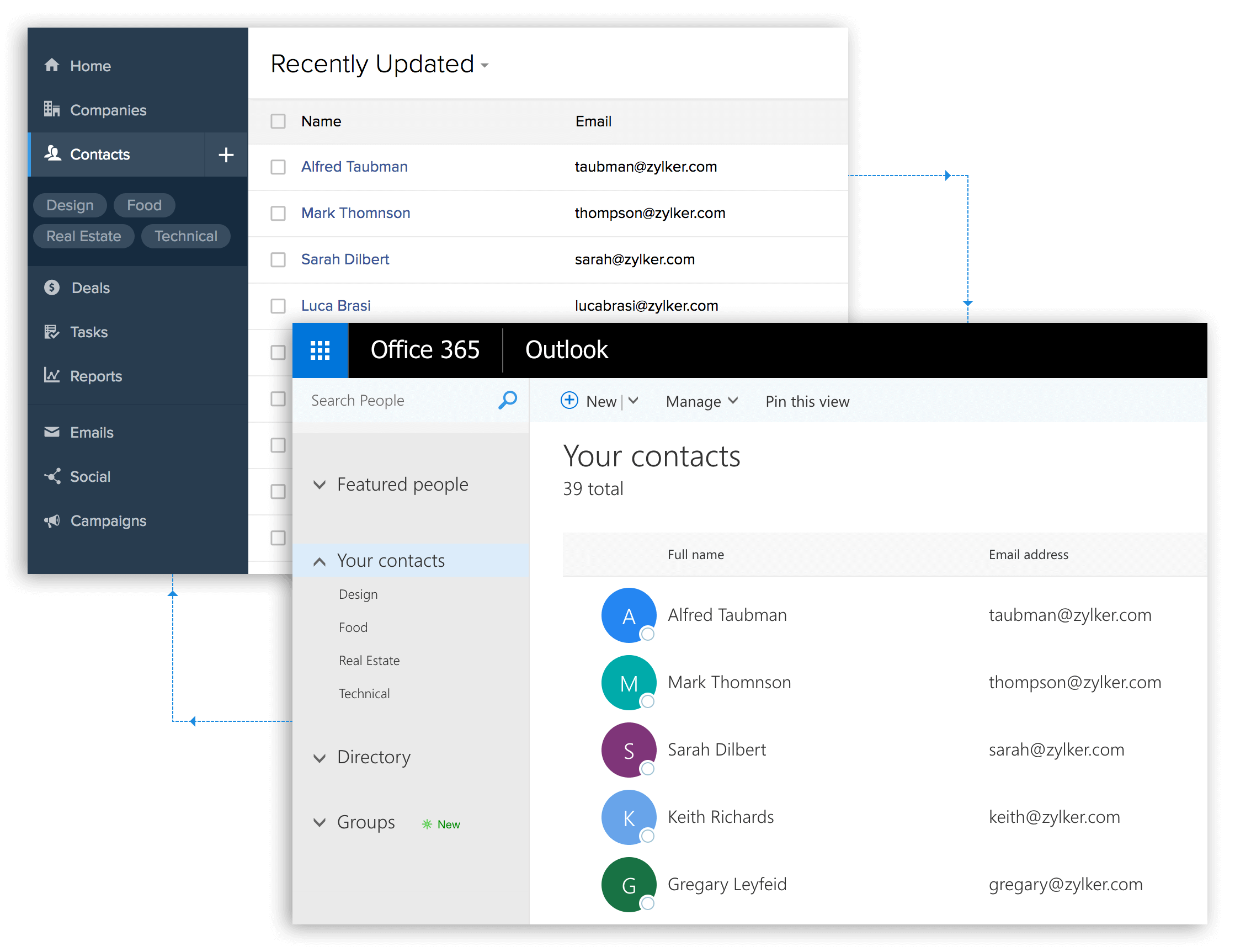
Easily keep track of all emails to and from customers.
One of the advantages of this new integration is that the Emails module in Zoho ContactManager becomes your new inbox. You get notified of new emails and have the option to respond to them immediately.
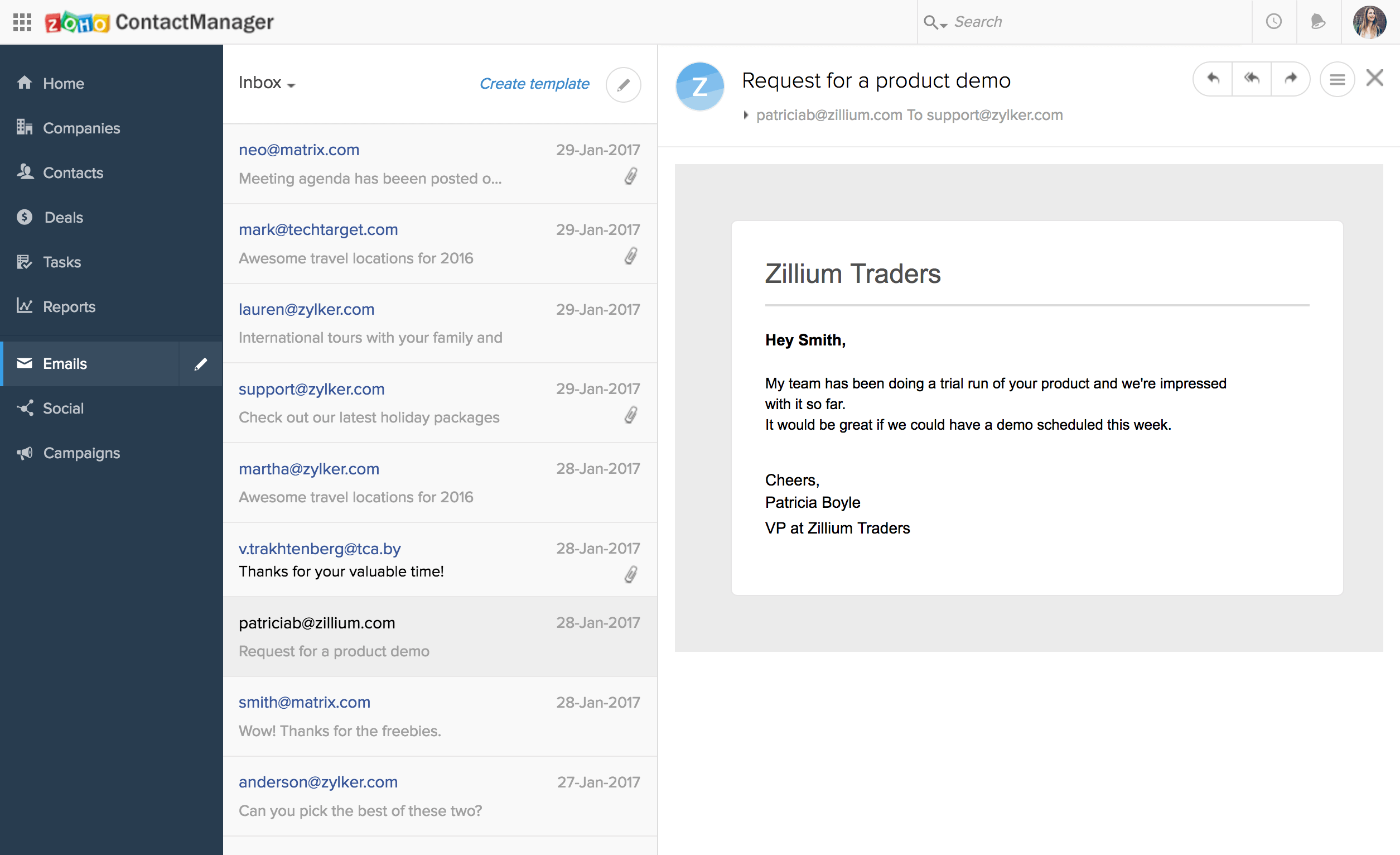
Clicking on the Emails sub-tab when browsing through a contact’s details presents you with all past email correspondences that you’ve had with that particular contact.
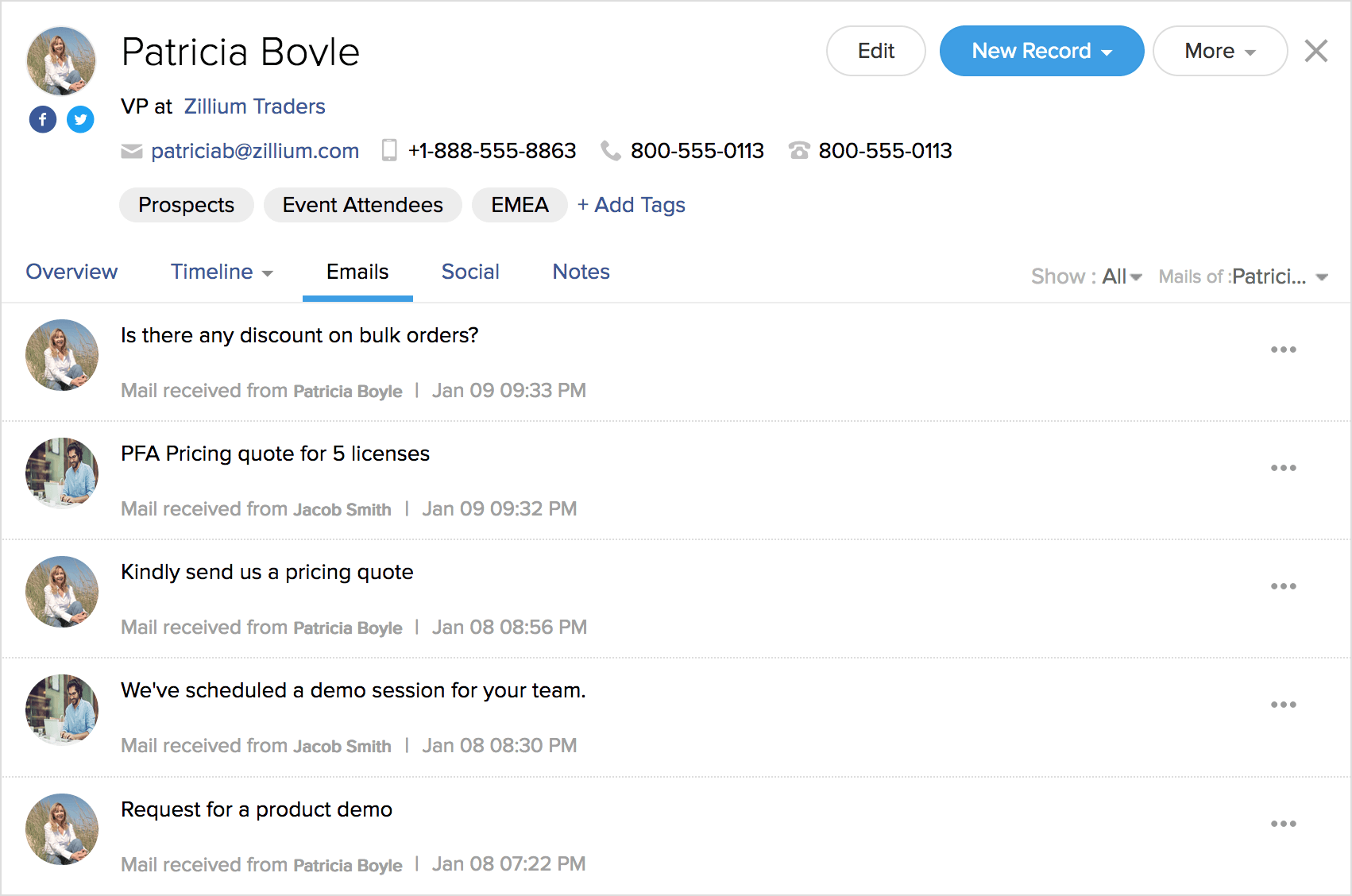
Import your team from Office 365 to collaborate better.
The integration lets you import your team from Office 365 and offers access to several of Zoho ContactManager’s collaborative features to improve efficiency and team productivity. Communicate with your team, assign tasks, set reminders, and control your reps’ access to customer data through role-based hierarchy. In addition, your team can keep you updated on the status and progress of deals, and even notify you about the acquisition of new contacts.
Get your emails and contacts in one place with the integration between Outlook and Zoho ContactManager.